Primitive Controls
Primitive Controls are the simplest controls. They can be created by specifying the literal value you want to use.
This is how Flipbook's controls are created
These controls are a shorthand for the Primitive Control Object which is what UI Labs uses internally.
UI Labs will automatically search for literal values in your story and create the control values for you.
But you can also create them manually, sometimes, allowing you to further customize some of them.
Supported Primitives are:
StringNumberBooleanColor3
Let's create all of them with literal values:
local controls = {
String = "Hello UI Labs!",
Number = 10,
Boolean = true,
Color3 = Color3.fromRGB(255, 0, 0),
}
local story = {
controls = controls,
story = ...
}
return storyconst controls = {
String: "Hello UI Labs!",
Number: 10,
Boolean: true,
Color3: Color3.fromRGB(255, 0, 0),
}
const story = {
controls: controls,
story: ...
}
export = story;Creating Primitive Controls Manually
As we said earlier, providing the literal is a shorthand, You can create them manually with the provided constructors in the Utility Package
These are the constructors:
String Control
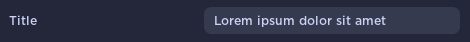
String(def, filters? )
Arguments
- def: string Default control value
- filters: ArrayOptional Array of filters that changes the input, They are functions that takes the new input and the old input, and returns a filtered input. These filters are applied in order of the array
Number Control
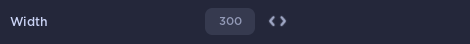
Number( def, min? , max? , step? , dragger? , sens? )
Arguments
- def number Default control value
- min numberOptional Minimum accepted value Default: -inf
- max numberOptional Maximum accepted value Default: inf
- step numberOptional The increment/decrement step of the control Default: nil
- dragger booleanOptional If the control should have a drag handle Default: true
- sens numberOptional The sensitivity of the control. If not given, the
defargument will be used Default:def
Boolean Control

Boolean(def)
Arguments
- def boolean The default value of the control
Color3 Control
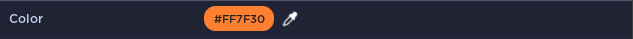
Color3(def)
Arguments
- def Color3 The default value of the control
Example
Lets create all of them using the constructors:
local UILabs = require(...) -- Path of your Utility Package
local Datatype = UILabs.Datatype
local controls = {
String = UILabs.String("Hello UI Labs!"),
Number = UILabs.Number(10),
Boolean = UILabs.Boolean(true),
-- Color3 is inside "Datatype", this is to avoid name collisions
Color3 = Datatype.Color3(Color3.fromRGB(255, 0, 0))
}
local story = {
controls = controls,
story = ...
}
return storyimport { Datatype, String, Number, Boolean, Color3 } from "@rbxts/ui-labs"
const controls = {
String: String("Hello UI Labs!"),
Number: Number(10),
Boolean: Boolean(true),
// Color3 is inside "Datatype", this is to avoid name collisions
Color3: Datatype.Color3(Color3.fromRGB(255, 0, 0))
}
const story = {
controls: controls,
story: ...
}