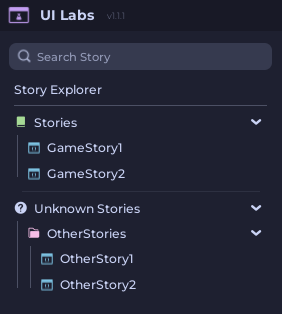Storybooks
UI Labs lets you create Storybooks to group your stories together. They are a great way to organize your stories and make them easier to find.
By default, stories will be in the inside of Unknown Stories if they haven't been assigned to a storybook.
While you can use them like that, it's recommended to eventually group them in storybooks.
Flipbook support
In order to support Flipbook Storybooks and make migration easier, UI Labs uses a very similar format flipbook uses.
This has some key differences:
- You can't provide your UI Library in a storybook, only in the story itself. This limitation can be solved in the future.
- A
groupRootskey is added.
Creating a Storybook
Similar to stories, storybooks are ModuleScript's that ends with .storybook in their name. UI Labs will search for these modules in your game tree.
A storybook module should return a table with the following structure:
| Key | Type | Description |
|---|---|---|
| name Optional | string | Display name of the storybook. If not provided, the module name will be used |
| storyRoots Required | Instance[] | Array of Instances where UI Labs will search for stories. Any subfolder will create a subfolder in UI Labs too. |
| groupRoots Optional | boolean | If true, UI Labs will create subfolders for every entry in storyRoots |
| roact Ignored | Roact | You can't provide your UI Library here, Included here for Flipbook compatibility |
| react Ignored | React | You can't provide your UI Library here, Included here for Flipbook compatibility |
| reactRoblox Ignored | ReactRoblox | You can't provide your UI Library here, Included here for Flipbook compatibility |
Finding Stories
Let's suppose we have this folder structure:
File Structure
Let's create a Storybook for this hierarchy:
local storybook = {
name = "Stories",
storyRoots = {
game.ServerScriptService.GameStories,
game.ReplicatedStorage.OtherStories,
},
}
return storybookconst storybook: Storybook = {
name: "Stories",
storyRoots: [
game.ServerScriptService.GameStories,
game.ReplicatedStorage.OtherStories,
],
};
export = storybook;Now we can see our Stories organized in the UI Labs explorer:
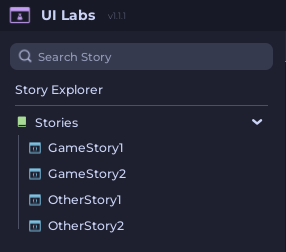
Grouping Story Roots
IF you want to group every storyRoots entry in a separated folder, you can set the groupRoots key to true. This can allow you to organize different stories with a single storybook.
local storybook = {
name = "Stories",
storyRoots = {
game.ServerScriptService.GameStories,
game.ReplicatedStorage.OtherStories,
},
groupRoots = true,
}const storybook: Storybook = {
name: "Stories",
storyRoots: [
game.ServerScriptService.GameStories,
game.ReplicatedStorage.OtherStories,
],
groupRoots: true,
};Now we can see that every storyRoots entry is grouped in a separated folder:
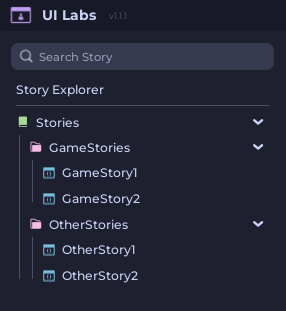
Setting groupRoots to true will also add stories that are directly added in the storyRoots array.
This allows you to provide the stories directly in the array.
local storybook = {
name = "Stories",
storyRoots = game.ServerScriptService.GameStories:GetChildren(),
groupRoots = true
}const storybook: Storybook = {
name: "Stories",
storyRoots: game.ServerScriptService.GameStories.GetChildren(),
groupRoots: true
};